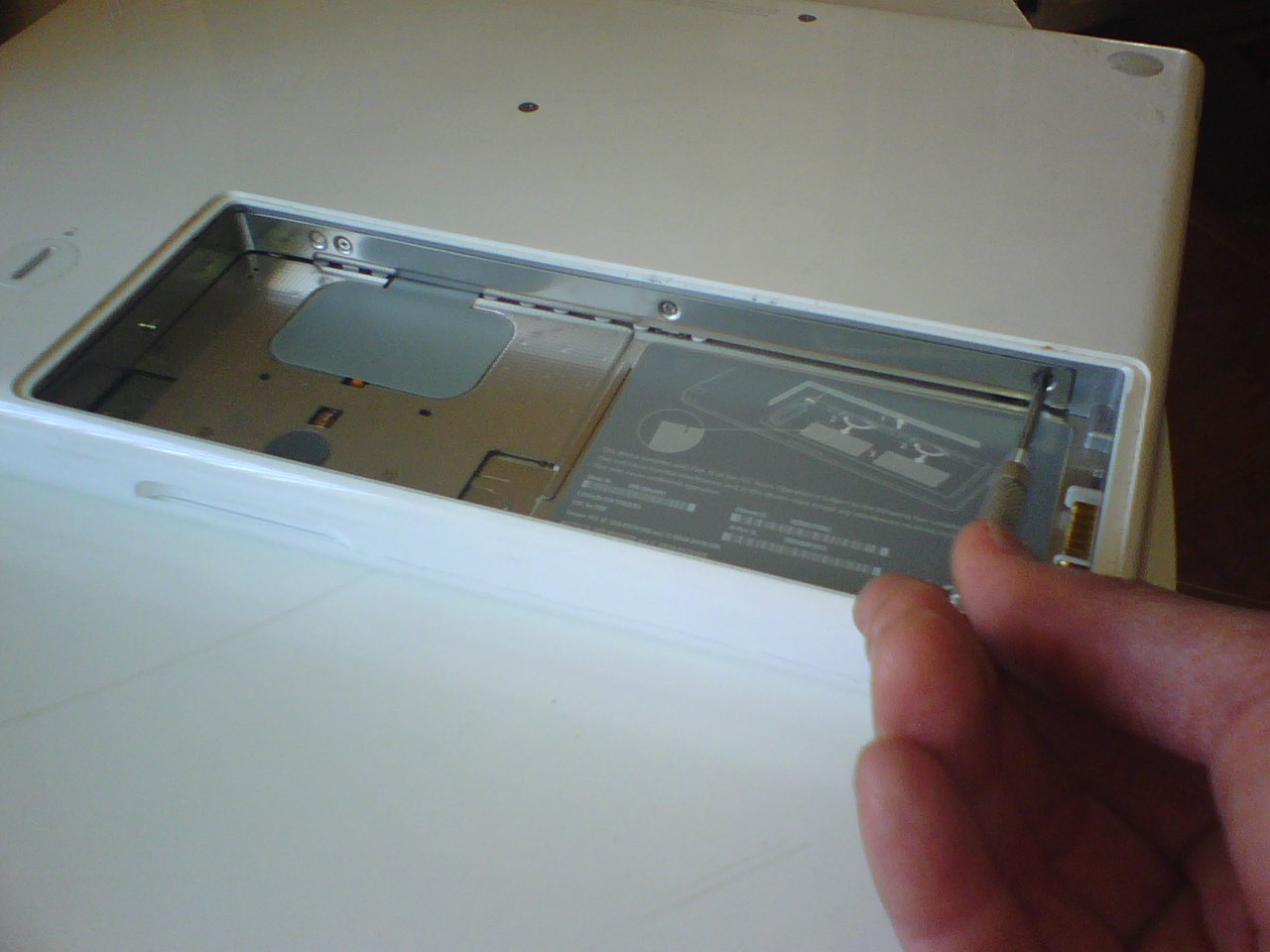The repairman came around 6/14 or 6/15 and said we needed a new pump. Really? I thought the pump was quite healthy when I'd looked at it on the fifth, and it seemed to me that the problem was probably downstream from there. But the repair guy had complete diagnostic tools, etc., and he ordered the replacement parts (which apparently cost over $400). The next repair visit was Saturday 6/25, and the sad news is that the picture at right was taken Sunday 6/26. That's right, after the dishwasher had been "fixed" by a professional repair guy.
As you may imagine, we were quite unhappy with the situation, not least because we had a big party here Sunday afternoon. I was incensed and got into online chat with the sears repair crew, who went through their script and eventually offered me an appointment on July 7th. At this point I told him that it's not reasonable to ask us to wait another 11 days to have the problem looked at; I didn't have much confidence that they'd be able to fix it, actually.
I decided to take matters into my own hands and just order the replacement part(s) and fix it myself, since it would be another 11 days before they'd even consider sending someone out, who might not know any more than the first two guys.
Monday morning
Early the next morning, I went to the Sears website to look at the diagram, so I could locate the right part. If the pump was OK, the problem could be in the drain hose (the check valve seemed to be embedded in it), or maybe the air gap, or the hose that led from the air-gap to the garbage disposal. Where was that blockage?If I disconnected the drain hose from the air gap, I'd find out. So I cleared out the under-sink area and loosened the hose clamp. I eased the drain hose off the air gap and ker-pow! water flew everywhere. Fortunately I had an old towel already spread out, and a big dishpan. I swung the hose over to the dishpan, but by then the pressure had already been relieved.
You guessed it; the air-gap was clogged. Just to be sure, I hit the cancel/drain button on the dishwasher; sure enough, my dishpan filled with milky water.
thereifixedit.com
So, I found an old piece of hose, black-taped it to the dishwasher drain hose, and used some wire-ties to clamp it to the faucet. I also checked the other hose (which runs from the air-gap into the garbage disposal) to make sure it wasn't clogged. (It wasn't.) You can see the result at left.So with that temporary repair in place, I called over to Plumbing N' Things in Redwood City. Did they have air-gaps in stock? Yes they did. I ran over there, and a very pleasant young lady took care of me. Air-gap, chrome? Polished nickel? Had we ordered things there before? She looked us up. "Oh! I sold you your kitchen!" I told her the old air-gap had clogged up, so she sold me a different brand name this time. $18.10 including tax. Dishwasher's running at the moment; I'll install it maybe tomorrow evening.
The moral of the story
For me, anyway, the lesson learned was: next time I call a warranty repair guy, to take enough time off from work to supervise him. (These guys do not necessarily all know what they're doing.) And if he comes up with a diagnosis I don't understand, to discuss it with him. "Couldn't the problem be after the drain hose?" or whatever.If the guy knows what he's doing, I might learn something. And if he doesn't, he might learn something.